How To Set Kia Cruise Control
Kia's cruise control system is a valuable feature that can enhance your driving experience by providing a more relaxed and efficient way to maintain a constant speed on the highway. Whether you're on a long road trip or simply looking to reduce driver fatigue, understanding how to set and use Kia's cruise control feature is essential. In this comprehensive guide, we'll walk you through the steps to activate and operate cruise control in your Kia, ensuring a smoother and more enjoyable ride.
Understanding Kia Cruise Control
What Is Cruise Control?
Cruise control is a driver-assist feature designed to maintain a constant speed without the need for constant accelerator pedal input. It's particularly useful for highway driving, where you can set your desired speed, allowing you to relax your foot and reduce the risk of speed variations.
Kia's cruise control system is typically found in most modern Kia models and comes with convenient features like speed adjustment, acceleration, and deactivation controls.
When to Use Cruise Control
Ideal Driving Scenarios
Cruise control is most effective and practical in specific driving scenarios:
Highway Driving: On long stretches of highways or interstates, cruise control can help you maintain a steady speed and reduce the risk of speeding tickets.
Consistent Traffic: In light to moderate traffic conditions with relatively steady speeds, cruise control can reduce the need for constant pedal adjustments.
Fuel Efficiency: When driving on flat terrain, cruise control can contribute to better fuel efficiency by maintaining a consistent speed.
Driver Fatigue: By relieving your foot from constant pedal pressure, cruise control can reduce driver fatigue during extended journeys.
Activating Kia Cruise Control
Step-by-Step Guide
To set and activate cruise control in your Kia, follow these steps:
Start Your Kia: Ensure your vehicle is running and in motion.
Accelerate to Desired Speed: Use the accelerator pedal to reach your desired cruising speed.
Locate Cruise Control Buttons: On the steering wheel, you'll find buttons or switches specifically designated for cruise control. They are often marked with icons like "CRUISE" or "SET."
Activate Cruise Control: While maintaining your desired speed, press the "CRUISE" or "SET" button. This action will set the current speed as your cruise control speed.
Adjusting Speed: To increase or decrease your cruise control speed, use the "+" and "-" buttons located on the steering wheel. Each press of these buttons will adjust your speed by a small increment.
Deactivating Cruise Control: To deactivate cruise control, press the "CANCEL" button or lightly tap the brake pedal. This will return your vehicle to manual control.
Resuming Cruise Control: If you deactivate cruise control using the brake pedal and want to resume your set speed, press the "RESUME" button.
Tips for Using Cruise Control
Enhancing Your Experience
To maximize the benefits of Kia cruise control, consider these tips:
Maintain a Safe Following Distance: Always maintain a safe following distance from the vehicle in front of you, as cruise control won't automatically adjust for traffic conditions.
Use in Optimal Conditions: Cruise control is most effective on well-maintained roads with clear visibility and consistent traffic flow.
Be Prepared to Deactivate: Be ready to deactivate cruise control if you encounter heavy traffic, sharp curves, or adverse weather conditions that require your full attention.
Braking and Accelerating: Remember that cruise control maintains a constant speed. You'll need to manually brake or accelerate to accommodate changing road conditions.
Hill Assist: Some Kia models may have hill assist features that work in conjunction with cruise control to maintain speed when ascending or descending hills. Refer to your owner's manual for specific details.
Cruise Control Limitations
Knowing Its Boundaries
While Kia's cruise control is a valuable feature, it has limitations:
No Adaptive Control: Most Kia cruise control systems do not have adaptive cruise control, which means they cannot automatically adjust speed based on traffic flow.
Not for City Driving: Cruise control is best suited for highway and open-road driving. It's less effective in city or urban driving conditions with frequent stops and varied speeds.
Weather Conditions: Cruise control should not be used in adverse weather conditions like heavy rain, snow, or ice, where road grip and visibility are compromised.
Manual Control: Always be prepared to take manual control of your Kia when necessary, especially in unexpected or emergency situations.
Final Thoughts
A Smoother Journey
Kia cruise control is a valuable tool that can make your highway journeys more enjoyable and less tiring. By understanding how to activate and use this feature properly, you can maintain a consistent speed, reduce driver fatigue, and make long trips more comfortable. However, remember that cruise control is not a substitute for attentive and responsible driving. Always be prepared to take control of your vehicle in changing road conditions or emergency situations for a safe and smooth journey.
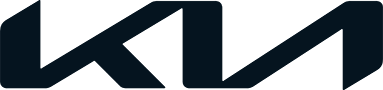

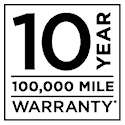 Warranties include 10-year/100,000-mile powertrain and 5-year/60,000-mile basic. All warranties and roadside assistance are limited. See retailer for warranty details.
Warranties include 10-year/100,000-mile powertrain and 5-year/60,000-mile basic. All warranties and roadside assistance are limited. See retailer for warranty details.