How To Select Driving Modes In Kia Cars
In the ever-evolving landscape of automotive technology, Kia has consistently pushed the boundaries of innovation. One of the standout features in many modern Kia vehicles is the ability to select different driving modes. These driving modes allow drivers to tailor their driving experience to suit various road conditions and personal preferences. In this article, we will explore how to select driving modes in Kia cars, providing you with a step-by-step guide to harness the full potential of this cutting-edge technology.
Understanding Driving Modes
Before delving into the specifics of how to select driving modes in your Kia, it's important to understand what driving modes are and how they can enhance your driving experience.
Driving modes, also known as drive modes or driving settings, are pre-programmed configurations that optimize various aspects of your vehicle's performance. They can alter parameters such as throttle response, transmission behavior, steering sensitivity, suspension settings, and even climate control to provide the best driving experience for different scenarios. Kia typically offers several driving modes, which may include options like Normal, Eco, Sport, and more, depending on the model.
Start Your Kia Vehicle
To access and select driving modes in your Kia car, you must first start the vehicle and ensure that the ignition is on. Most Kia models with driving modes will have the option to select them on the infotainment system or through dedicated buttons or knobs.
Locate the Driving Mode Selector
The location of the driving mode selector can vary depending on your Kia model. Common locations include:
- Center Console: Look for a dedicated button or knob on the center console, often labeled with driving mode icons or names.
- Steering Wheel: Some Kia vehicles have driving mode buttons integrated into the steering wheel, allowing you to change modes without taking your hands off the wheel.
- Infotainment System: In some models, you can access driving modes through the touchscreen infotainment system by navigating through the settings or vehicle menu.
- Gear Selector: Certain Kia models may have the option to select driving modes using the gear selector itself, typically by moving it to a specific position.
Selecting the Desired Driving Mode
Once you've located the driving mode selector, follow these steps to select your desired driving mode:
- Press the Button or Turn the Knob: If your Kia has a dedicated button or knob, simply press it or turn it to cycle through the available driving modes. The selected mode is usually displayed on the infotainment screen or in the instrument cluster.
- Use the Steering Wheel Controls: If your vehicle has driving mode buttons on the steering wheel, press the appropriate button to change modes. You can often find these buttons on the left side of the steering wheel.
- Navigate through the Infotainment System: If your Kia allows you to select driving modes through the infotainment system, access the settings menu and look for the "Driving Modes" or "Drive Mode" option. From there, you can choose your preferred mode.
- Use the Gear Selector: In some models, you can select driving modes by moving the gear selector to a specific position. Consult your vehicle's manual for information on this method.
Confirm the Selected Mode
After selecting your desired driving mode, your Kia will typically provide confirmation through the infotainment screen or instrument cluster. This confirmation ensures that you are aware of the active mode and its associated settings.
Adjusting to the Mode
Each driving mode in your Kia is designed to optimize performance, efficiency, or comfort based on your driving conditions and preferences. Be mindful of the changes in your vehicle's behavior when switching between modes. For example:
- Eco Mode: This mode prioritizes fuel efficiency by adjusting throttle response and transmission settings. It may also modify climate control settings to conserve energy.
- Sport Mode: Sport mode enhances throttle response, tightens steering, and may change transmission shift points for a more spirited driving experience.
- Normal Mode: Normal mode provides a balanced and everyday driving experience, suitable for most conditions.
- Custom Mode: Some Kia models allow you to customize individual settings to create a mode tailored to your preferences.
Exiting Driving Mode
To exit a specific driving mode and return to the default mode (usually "Normal"), simply repeat the steps to access the driving mode selector and choose the desired mode.
Selecting driving modes in Kia cars is a powerful tool that allows you to adapt your vehicle's performance to different driving conditions and personal preferences. Whether you're seeking fuel efficiency, sportier handling, or a comfortable ride, Kia's driving mode technology has you covered. Familiarize yourself with the specific driving modes available in your Kia model and experiment with them to discover the ideal driving experience for your needs. As always, refer to your vehicle's owner's manual for detailed information on the driving modes and their effects on your Kia's performance. With this knowledge, you can make the most of your Kia's capabilities and enjoy a customized driving experience like never before.
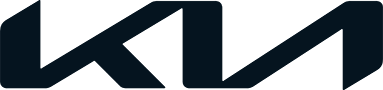

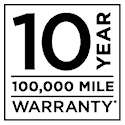 Warranties include 10-year/100,000-mile powertrain and 5-year/60,000-mile basic. All warranties and roadside assistance are limited. See retailer for warranty details.
Warranties include 10-year/100,000-mile powertrain and 5-year/60,000-mile basic. All warranties and roadside assistance are limited. See retailer for warranty details.