How To Change Kia Car Key Battery
Your car key is a tiny but vital piece of technology that unlocks the world of driving. When the battery starts to wear out, the convenience of remote unlocking, locking, or even starting your Kia car may come to a sudden halt. It's a simple task to change the battery, but like many simple tasks, it requires a bit of knowledge and care. This article will guide you through the process of changing the battery in your Kia car key without the need for special tools or a trip to the dealership.
Identifying The Key Type
The first step in changing the battery in your Kia car key is to identify the type of key you have. There are generally two main types: the standard key fob used for remote unlocking and the smart key that may also provide push-button start functionality.
Standard Key Fob
If your Kia uses a standard key fob, the process is relatively simple. You'll need to carefully open the key fob, typically using a small flat-head screwdriver or a specialized tool for opening key fobs. Inside, you'll find a small coin cell battery, usually a CR2032, which can be replaced by gently prying it out and inserting a new one.
Smart Key
The smart key usually has a more complex design, and care must be taken not to damage the internal components. Similar to the standard key fob, you'll use a small tool to open the key. However, make sure to consult your Kia's owner manual as the exact process might vary slightly.
Selecting The Correct Battery
Choosing the right battery is essential for the functionality of your key. Most Kia car keys will utilize a CR2032 lithium battery, which is readily available at most electronic or automotive stores. It's always good to double-check your car's manual or the existing battery's label to ensure you purchase the correct replacement.
Changing The Battery Safely
Changing the battery in your Kia car key is not complicated, but it does require some caution. The inside of the key contains delicate electronic components that can be damaged if mishandled.
When you open the key, take note of how the existing battery is placed and make sure to insert the new battery in the same orientation. Make sure not to touch the battery with your fingers, as oils and dirt can affect its lifespan. Utilize a piece of cloth or wear gloves if necessary.
Once you've replaced the battery, carefully reassemble the key, ensuring that it snaps back together securely.
Troubleshooting After Replacement
Occasionally, you might encounter issues after replacing the battery in your Kia car key. Some common problems and solutions are:
Key Fob Not Working
Ensure the battery is inserted correctly, and that no dirt or debris is obstructing the contacts. Also, verify that you've used the correct battery type.
Physical Damage To The Key
If you notice any physical damage, it might be best to consult with a Kia dealership or professional locksmith.
Changing the battery in your Kia car key is a task that most car owners can handle on their own with a little care and attention to detail. By understanding the type of key, selecting the correct battery, and following the proper procedures, you can keep your Kia's key functioning at its best. Always refer to your car's manual or consult with a professional if you encounter difficulties or have any doubts.
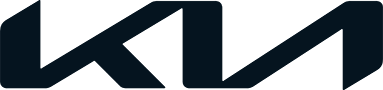

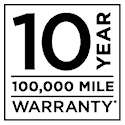 Warranties include 10-year/100,000-mile powertrain and 5-year/60,000-mile basic. All warranties and roadside assistance are limited. See retailer for warranty details.
Warranties include 10-year/100,000-mile powertrain and 5-year/60,000-mile basic. All warranties and roadside assistance are limited. See retailer for warranty details.