How To Adjust The Car Clock In Your Kia Car
Time is an essential part of our daily lives, and having the correct time displayed in your car can be more important than you might think. Whether you've just traversed different time zones or daylight saving time has come into play, adjusting the car clock in your Kia car is something you'll need to do at some point. Here's a handy guide to help you make those adjustments easily and without confusion.
Understanding Your Car's System
The first step in adjusting the time on your Kia car's clock is to get familiar with the control system. Depending on the model and year of your Kia, the method can differ slightly. Most modern Kia vehicles come with a digital display that allows easy navigation through various options.
- Turning On the Infotainment System: Make sure your car is on or in accessory mode to power up the infotainment system.
- Navigating to the Clock Settings: Generally, this involves going to the 'Settings' menu and finding the 'Clock' or 'Time' option. You might find this under the 'System' or 'General' submenu.
Manual Adjustment
For those who prefer the hands-on approach or own an older model without touchscreen controls, the manual adjustment of the Kia's car clock may be the most suitable method.
- Locate the Clock Buttons: Most models will have a 'Clock' button or 'H' and 'M' buttons for the hours and minutes, usually near the radio controls.
- Press and Hold: By holding down the buttons, you can adjust the hours and minutes to the correct time. Some models might require you to hold down the 'Clock' button and then use the 'H' and 'M' buttons.
Using The GPS Feature
If your Kia car has a GPS system integrated, you can synchronize the clock with the local time automatically.
- Go to Settings: This is usually found on the touchscreen interface.
- Find the GPS or Navigation Menu: Look for an option to synchronize the clock with the GPS system.
- Enable Auto-Adjustment: By enabling this option, the car will automatically adjust the clock to the local time based on the GPS location.
Troubleshooting Common Problems
Sometimes, the process might not go as smoothly as planned. Here are common issues and how to address them:
- Clock Doesn't Hold Time: If your Kia's car clock doesn't hold the time, it may be related to a battery issue. Consult your car's manual or a professional mechanic.
- Unable to Find Clock Settings: Different models might have varying menu structures. If you can't find the clock settings, refer to your vehicle's user manual.
- GPS Time Synchronization Fails: If the GPS synchronization fails, it may be due to weak GPS signals or a system malfunction. Consider manually setting the time or seeking professional assistance.
Adjusting the car clock in a Kia vehicle is generally a straightforward process, but it can vary depending on the model and the features available. Whether manually setting the time or using advanced GPS synchronization, this guide helps you navigate the process with ease. When in doubt, don't hesitate to consult your car's manual or a professional to ensure the correct time is displayed for all your journeys.
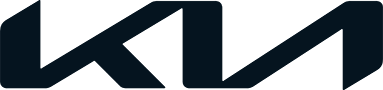

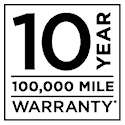 Warranties include 10-year/100,000-mile powertrain and 5-year/60,000-mile basic. All warranties and roadside assistance are limited. See retailer for warranty details.
Warranties include 10-year/100,000-mile powertrain and 5-year/60,000-mile basic. All warranties and roadside assistance are limited. See retailer for warranty details.